Apple Watch Series 6

At the beginning of 2020, 54 days before Seattle shutdown for the start of the pandemic, I reviewed the Apple Watch Series 5. I said this at the end of the post
So I'm keeping the Charge 3 for the time being. If Apple announces built in sleep tracking this year for the Apple Watch I will definitely buy one as that is the one feature I really want on the Apple Watch. I would also buy one if the Apple Watch could get three days of battery life. With three days you can easily go two days without charging, only needing to worry about charging on the third day.
Right on schedule Apple introduced watchOS 7 which comes with sleep tracking. They did not mention anything about increased battery life but I decided to try out the new Watch anyway.
You can read the Sleep App section of the watchOS 7 page. The advertising makes sleep tracking look easy to use. In reality, compared to my Fitbit Charge 3, it honestly sucks. Here is how sleep tracking works on the Fitbit. You fall asleep and your Fitbit will start tracking your sleep. It will always at least track when you fell asleep and when you woke up. If you slept for more than 3 hours detailed sleep information will be available. This information includes when you were awake, in REM sleep, in light sleep, or in deep sleep. The first and major difference is that watchOS 7 does not support automatic sleep detection. If you want your Apple Watch to track your sleep you need to turn Sleep Mode on. Once you wake up you then need to turn Sleep Mode off.
Now, you can activate and deactivate Sleep Mode automatically if you setup a Sleep Schedule on your iPhone. Basically Apple upgraded the Bedtime feature in the Clock app and moved it to the Health app. When your bedtime starts Sleep Mode will automatically turn on and at wake up time Sleep Mode will automatically turn off. I assume the idea is that if you set a Sleep Schedule you should actually stick to it. But if you are not actually in bed and sleeping once your schedule starts your Watch will be in Sleep Mode anyway. The good thing is that the Watch kind of knows if you are not sleeping but it is not 100% accurate. If you are sitting on the couch watching TV and Sleep Mode starts your Watch is most likely going to track that as being asleep.
Those two things are my major annoyance with sleep tracking on watchOS 7. Sleep tracking on the Fitbit was 100% automatic. Sleep tracking in watchOS 7 requires planning and active participation which I will admit is healthier but transitioning to the "Apple model" of sleep isn't done overnight. Over time I assume I'll get used to it but as of now it is frustrating.
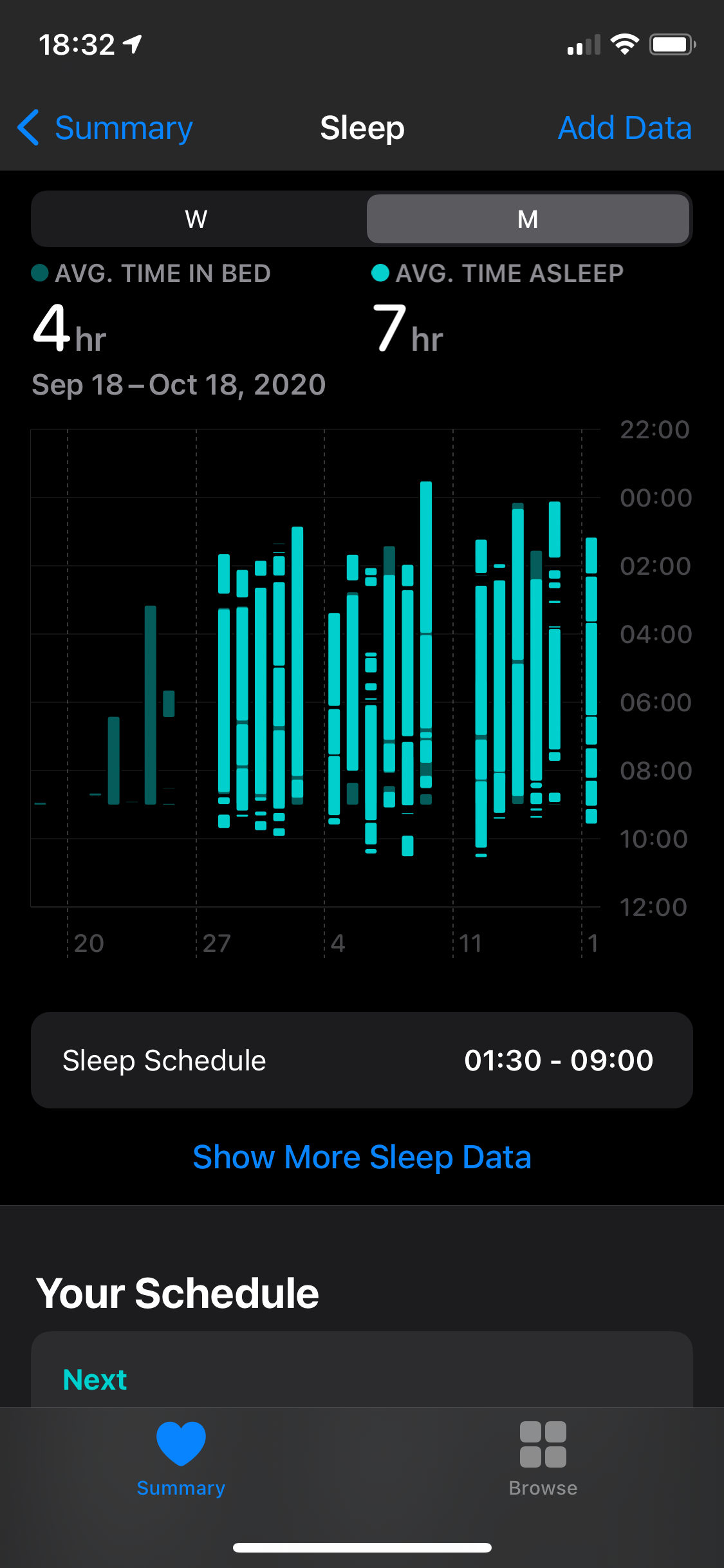
On sleep stats I'll admit that the Fitbit had more data but it is a little unclear on how accurate that data is. There have been multiple studies on measuring sleep tracking with Fitbit devices and right now Fitbits' have various levels of accuracy. I would assume this is why Apple did not include sleep stage information in the Sleep section of the Health app. Do I miss the detailed sleep data? A little but in the long run I do not think it will matter that much to me. I do not check my sleep stats every night. I only really check them when I think I got a bad night of sleep and even then the stats do not usually line up with how I'm feeling.
Battery life in the Apple Watch Series 6 is the same as last versions, around 48 hours. This time though I actually tracked when I charged the Watch.
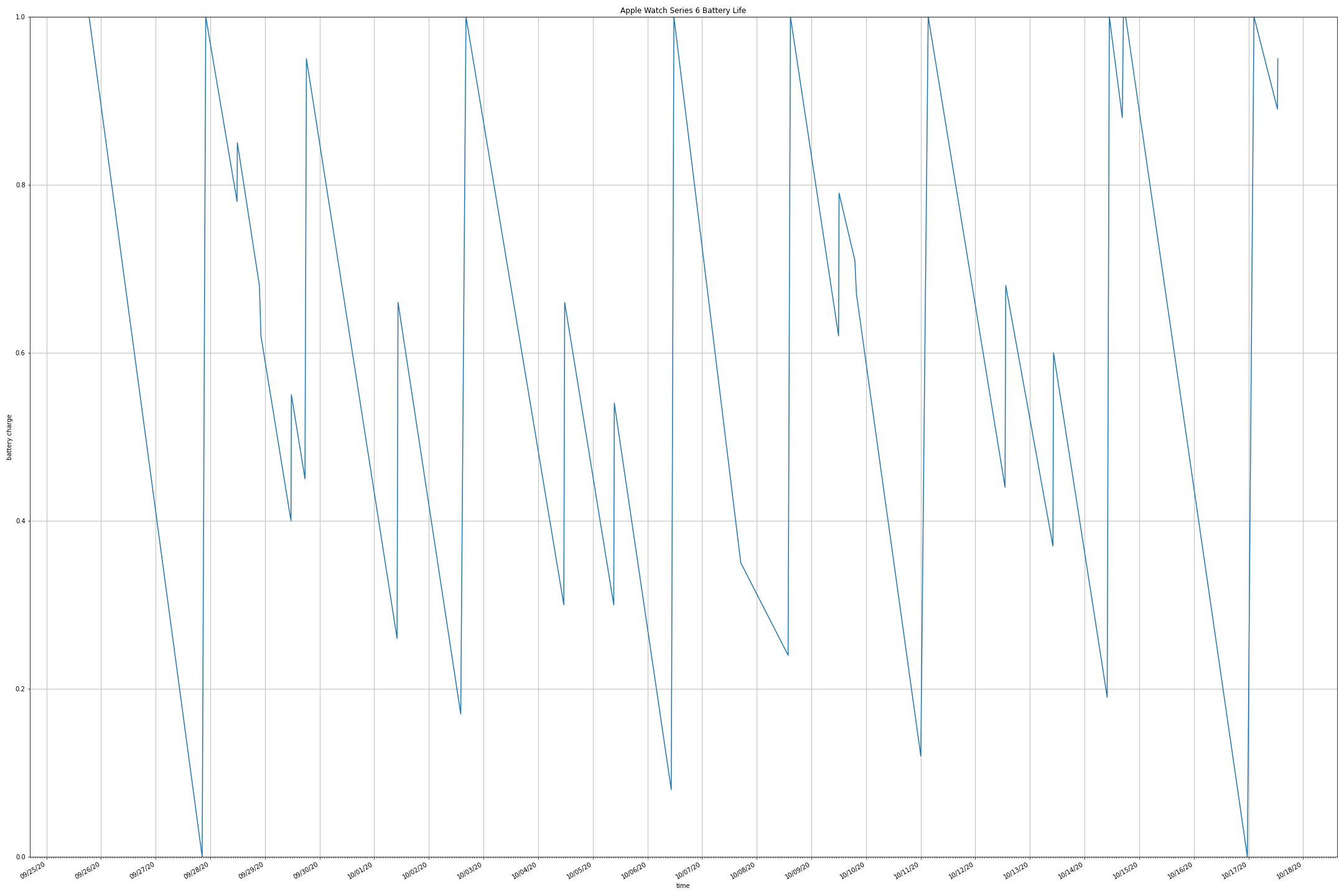
And here's a full table of the charge data
| State Transition | Transition Time |
|---|---|
| charged to 1.0 to dead 0.0 | 2 days, 1:40:00 |
| dead 0.0 to charged to 1.0 | 1:34:00 |
| charged to 1.0 to charging at 0.78 | 13:45:00 |
| charging at 0.78 to charged to 0.85 | 0:08:00 |
| charged to 0.85 to started biking 0.68 | 9:41:00 |
| started biking 0.68 to ending biking 0.62 | 0:41:00 |
| ending biking 0.62 to charging at 0.4 | 13:11:00 |
| charging at 0.4 to charged to 0.55 | 0:11:00 |
| charged to 0.55 to charging at 0.45 | 5:58:00 |
| charging at 0.45 to charged to 0.95 | 0:38:00 |
| charged to 0.95 to charging at 0.26 | 1 day, 15:49:00 |
| charging at 0.26 to charged to 0.66 | 0:25:00 |
| charged to 0.66 to charging at 0.17 | 1 day, 3:33:00 |
| charging at 0.17 to charged to 1.0 | 2:18:00 |
| charged to 1.0 to charging at 0.3 | 1 day, 18:58:00 |
| charging at 0.3 to charged to 0.66 | 0:23:00 |
| charged to 0.66 to charging at 0.3 | 21:33:00 |
| charging at 0.3 to charged to 0.54 | 0:15:00 |
| charged to 0.54 to charging at 0.08 | 1 day, 1:01:00 |
| charging at 0.08 to charged to 1.0 | 1:09:00 |
| charged to 1.0 to charging at 0.35 | 1 day, 5:23:00 |
| charging at 0.35 to charging at 0.24 | 20:47:00 |
| charging at 0.24 to charged to 1.0 | 1:01:00 |
| charged to 1.0 to charging at 0.62 | 21:09:00 |
| charging at 0.62 to charged to 0.79 | 0:13:00 |
| charged to 0.79 to started biking 0.71 | 6:56:00 |
| started biking 0.71 to ended biking 0.67 | 0:42:00 |
| ended biking 0.67 to charging at 0.12 | 1 day, 4:16:00 |
| charging at 0.12 to charged to 1.0 | 3:15:00 |
| charged to 1.0 to charging at 0.44 | 1 day, 9:45:00 |
| charging at 0.44 to charged to 0.68 | 0:18:00 |
| charged to 0.68 to charging at 0.37 | 20:44:00 |
| charging at 0.37 to charged to 0.6 | 0:15:00 |
| charged to 0.6 to charging at 0.19 | 23:35:00 |
| charging at 0.19 to charged to 1.0 | 0:56:00 |
| charged to 1.0 to charging at (updated to 7.0.2) 0.88 | 5:41:00 |
| charging at (updated to 7.0.2) 0.88 to charged to 1.0 | 0:30:00 |
| charged to 1.0 to started biking 1.0 | 0:00:00 |
| started biking 1.0 to ended biking 1.0 | 0:58:00 |
| ended biking 1.0 to dead 0.0 | 2 days, 5:29:00 |
| dead 0.0 to charged to 1.0 | 2:54:00 |
| charged to 1.0 to charging at 0.89 | 10:19:00 |
| charging at 0.89 to charged to 0.95 | 0:10:00 |
The most important thing to note is that my first full charge resulted in 49 hours and 40 minutes of usage (my watch is a 40mm watch and I have always on display disabled). While my second full charge after updating to watchOS 7.0.2, which included battery life improvements, increased my battery life to 53 hours and 29 minutes. 3 hours and 49 minutes of extra battery life does not seem like too much but considering that was just from an update is pretty impressive.
During normal usage I charge the Watch while I'm in the shower for 10-20 minutes. This averages out to about 15.33 minutes for a shower charge with my Watch gaining about 21.33%. I fully charge the Watch once I get down to around 10-20% remaining. Using this information we can estimate how many days it would take for me to fully charge my Watch.
If we assume the Watch gets 50 hours of battery life that would mean each percentage of battery life would give you approximately 30 minutes of battery life. This would then mean my shower charges get me an additional 10 hours and 30 minutes of battery life. Let's round this down to 20% and 10 hours. So if my Watch was fully charged at 6 PM on day 1 and I charged it while in the shower at 10 AM on day 2 I would expect the watch to be at 68%, having lost about 32% in those 16 hours. With a 15 minute charge I should get 20% back meaning I'm at 88% charge. The next time I charge it would be 10 AM on day 3, my Watch should be at 40% having lost 48%. Another 15 minute charge gets me to 60%. On day 4 at 10 AM I should be at 12%. At this point I would fully charge the watch. This looks like 4 days of usage but if we look at the hours I only got 64 hours, 11 hours longer than fully using the battery at 53 hours and 8 hours short of a full 3 days of usage. This simplistic example also does not account for extra battery drain while sleep tracking or during tracked exercise. Looking again at the above graph I typically charged my Watch every 2-4 days, largely dependent on how long I left my watch on the charger during my showers.
All that to say the battery life is not where I would like it to be. If 50 hours of battery life can be stretched out to 64 hours imagine what 72 hours could be stretched out to. Maybe 5 days of usage before a full charge. Obviously my Fitbit beats the Apple Watch here. I got 7 days of charge and I never charged it while in the shower.
In other areas however, the Apple Watch matches or beats out my Fitbit. Sometimes my Fitbit would fail to receive some notifications, my Watch handles notifications perfectly. If I'm using my phone the notification will appear on my phone. When I'm not using my phone the notification will appear on my Watch. Sometimes when cycling my Fitbit would get disconnected from my phone which would cause it to stop tracking my ride. If I did notice this I would have to stop and attempt to get my Fitbit to reconnect by opening the Fitbit app. Sometimes this worked, other times my Fitbit would crash ending the ride. Luckily this would not cause my Fitbit to lose that ride but I did have to manually merge the two rides after I was done. This happened often enough that I wrote a small app to do this automatically. The Apple Watch does support apps but I still do not see the need for much else besides checking the weather and music control. The former was supported on my Fitbit and the latter was added as a feature on the Fitbit Charge 4. My Fitbit even supported tap to pay and the new Fitbit now includes a GPS which would hopefully eliminate the need for the Fitbit to fully rely on the phone to track outdoor exercise.
The Charge 4 is currently $150. The Apple Watch Series 6 is $399. So what makes the new Apple Watch worth it for me considering my two biggest requests fall short? It's multiple things. With OS updates my Apple Watch will get progressively better without needing to buy a new version of the Watch. I bought a new Fitbit every year in order to get new features. I expect sleep tracking to become better as Apple refines it. With expanded app support there's things I can do on my Apple Watch that I cannot do on my Fitbit. The Apple Watch is a first party device meaning it will always work better with my iPhone compared to any other competing smartwatch or fitness tracker. And lastly, I trust Apple's commitment to privacy more than I do Google. Yes, Google bought Fitbit and with multiple questions about what Google is planning on doing with the health data it is collecting, adding Fitbit's data on top of that gives Google even more control of anywhere between tens of millions to hundreds of millions peoples data. I do not even have Chrome installed on any of my personal devices anymore. I do not trust Google with my data.
If my last point is not a concern for you, I would recommend looking at a Fitbit. They are cheaper, have much longer battery life, and besides expanded app support they are just as functional as an Apple Watch. That is just my opinion though. Other review sites still call the Apple Watch the best smartwatch out there and really the Fitbit Charge is not a smartwatch, it is a fitness tracker, and at the end of the day that is really all I need.
